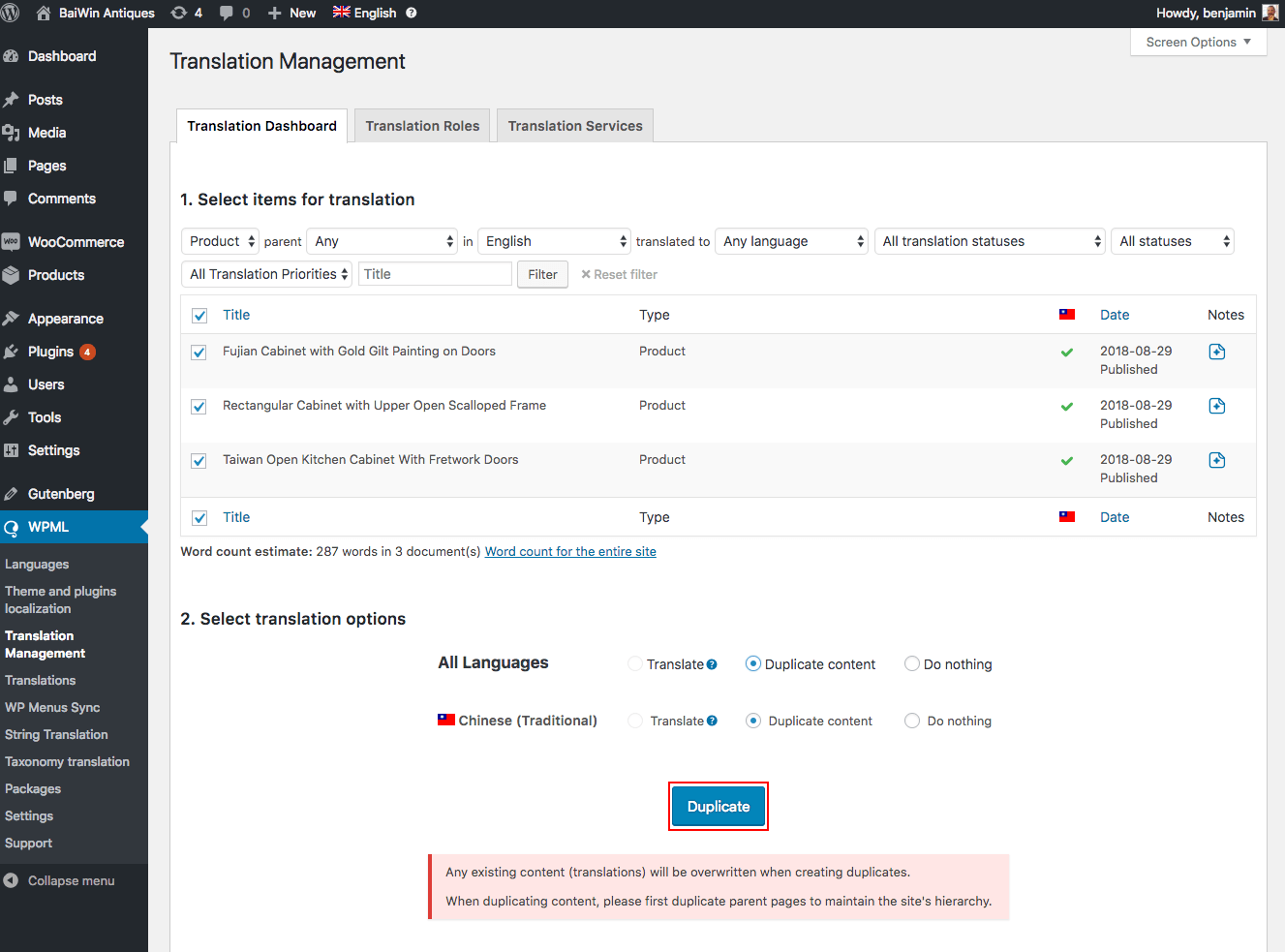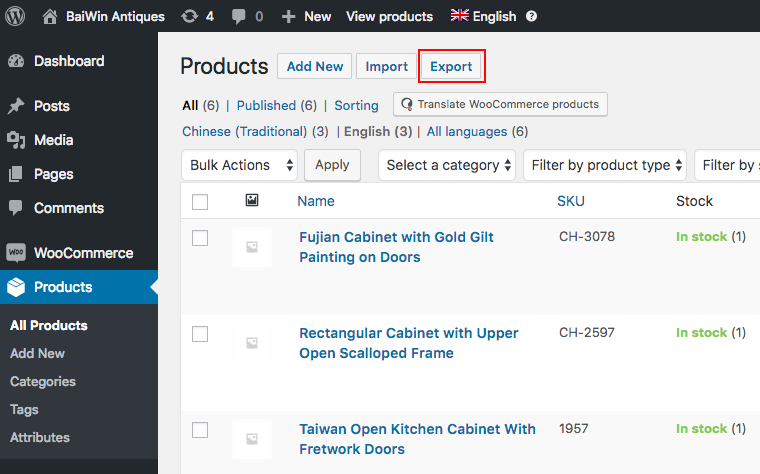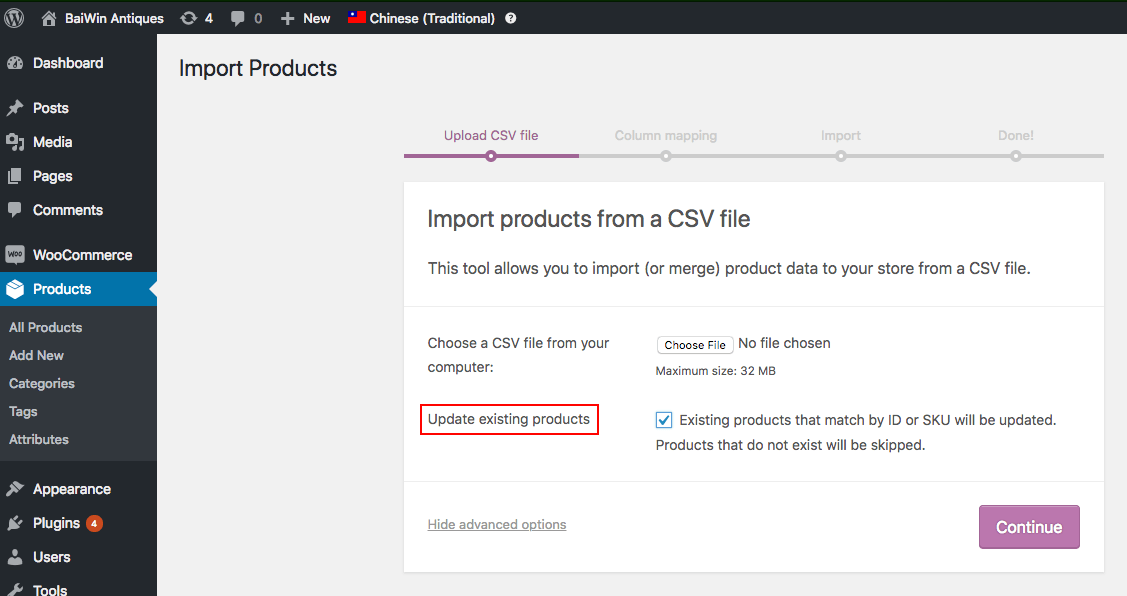A client of mine has hundreds of products to enter into their new site and they use two languages: English and Chinese.
The official solution from WPML is to use a paid plugin. That’s a shame! I don’t want to buy another plugin.
Well, there is another solution and it’s too bad it’s not in WPML documentation. All you need is WPML and at least WooCommerce 3.1x. These are the steps to follow:
- Create the products in the main language (English for me) or import them from a CSV file.
- In WPML – Translation Management, duplicate all the products to the secondary language (Chinese).
- Return to Products in Woocommerce, select Chinese then click Export.
- Translate the products in the exported file. Don’t forget to change the headers back to English.
- Import back the translated CSV file in Chinese. Don’t forget to check the Update Existing Products box.
And that’s all there is to it. It’s pretty straightforward and free.